Consider the following scenario – it’s been two months since you’ve started running an awesome advertising campaign, it’s delivering conversions at a consistent CPA and you’re finally happy with the performance. The campaign is spending $1,000 each day, and your primary focus is to constantly improve your conversion rates. You’re investing a lot of time, effort and money into it, you have a beautiful and detailed landing page and your a/b tests are yielding real results.
Everything is in perfect order… until one day you wake up to find your landing page is unavailable and during that downtime at night you already lost several hundred dollars in wasted ads, paying for clicks that never reached anywhere. You start investigating the issue and realize the error is beyond your control: your cloud hosting provider experienced an outage that has crashed your website along with many other sites.
How is this possible? You are running on the most reliable, robust cloud in the world, your website runs on one of the most popular platforms, you made sure all of the plugins are up-to-date, and you even went the extra mile by setting up an uptime monitor for your website that emails you when it goes down.
Unfortunately, none of that could help mitigate this crisis. There are dozens of reasons why websites go down without warning. Sometimes it’s a simple human mistake, other times it can be a configuration error, code conflict, website hack, outdated software versions, or something as small as an expired credit card that caused a freeze on your hosting account. Any one of these can instantly trigger a serious domino effect with harming consequences.
Cloud outage is a problem that is more common than we like to admit.
In June 2019, Google Cloud experienced a major failure that led to catastrophic outages. Millions of online businesses across the entire globe instantly became unavailable. This affected businesses large and small – from the solo entrepreneur running their website, to huge companies such as Shopify, Snapchat, Vimeo, Discord, and the popular app Pokemon GO, all of which reported losing a tremendous amount of money in wasted ad spends and lack of sales.
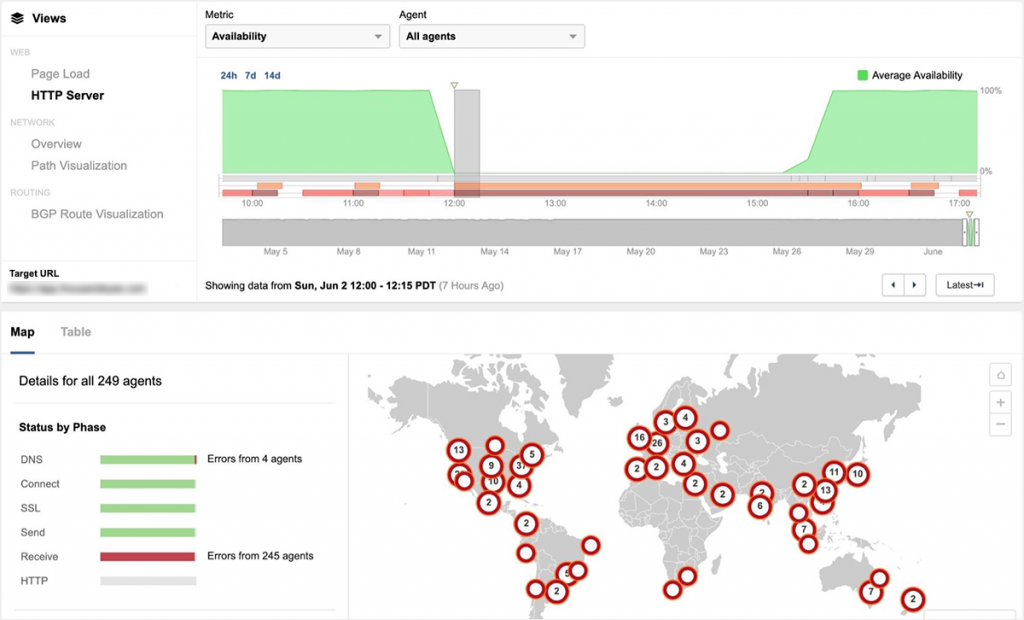
The incident revealed the magnitude of just how many businesses rely on cloud computing and how dangerous this dependency can be for any business, large or small.
Your current mitigation option might be too basic
So what can you do when things like this happen? Should you continue trusting a cloud platform with your backend operations?
While the cloud coverage is vulnerable , it is still the best such solution around, at least in the current state of affairs. That said, the risks exist and shouldn’t be ignored so you should have a good contingency strategy.
If you have had enough experience to foresee a potential outages beforehand, you may already have incorporated some sort of an uptime monitoring tool. Unfortunately, even the robust uptime monitoring tools out there aren’t without limitations. Typically, when an outage is discovered, they trigger a manual mitigation protocol that can be costly and time consuming.
A typical protocol can look like this:
- Uptime monitor Email’s/Text’s the site owner that the website is down
- Owner alert’s the engineering team to immediately stop everything they are doing and fix the issue;
- Owner alert’s the social media team to post an apology for the downtime and calm people down;
- Owner alert’s the customer service team so they are better prepared to answer angry calls;
- And finally owner alert the media buying team, asking them to pause the paid campaigns or otherwise prevent you from losing any more money.
As you might notice, this whole protocol is time-consuming, frustrating, and expensive in terms of labor and financial loss, especially if you’re spending thousands of dollars a day on ads across multiple platforms.
Even if you have one email group that alerts all teams, you are still depended on all of them to work quickly and report back when the tasks are complete.
SwitchURLs offers real time outage mitigation – a breakthrough in campaign protection automation
So what if I told you there was a more practical, failsafe solution that constantly watches over your landing page’s availability and automatically reroutes paid traffic to an alternative landing page the moment your landing page is unavailable?
Well, that’s exactly what we’ve built and it is designed to keep your campaign safe in situations like The Great Google Cloud Outage of 2019.
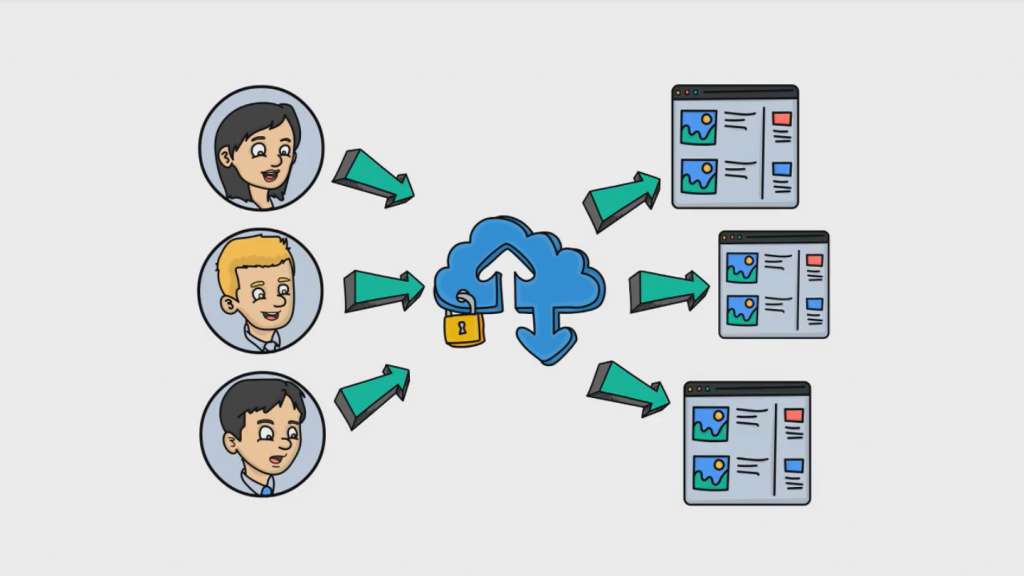
It will even keep your campaigns safe when your website crashes due to a software upgrade, plugin conflicts, missing elements, theme incompatibility, payment processing issues, hacked site, or if your landing pages are simply loading too slow because you are experiencing a peak in traffic.
No coding required. Nothing to install on your website!
Understanding that in most companies the media buying team operates independently from the web development team, we’ve designed SwitchURLs to be as simple and as effective as possible.
The mitigation tool works independently from your website and operates in the process between the media outlet and your website.
In a sense you are only relying on SwitchURL’s multi-cloud, serverless environment to make sure your traffic arrives at a destination. Considering we are running our service utilizing Google Cloud, Amazon’s AWS & Digital Ocean – the likelihood of all of the clouds failing at the same time and thus rendering SwitchURLs unavailable is slim to none.
That’s all great, but how does SwitchURLs work?
In a net shell – when you start using SwitchURLs you setup a campaign that corresponds with each of your ad campaigns. You input the primary destination URL including the UTM’s into SwitchURLs and then move on to adding the fallback URLs – where you would like SwitchURLs to reroute your paid traffic in case your primary landing page is unavailable. You will then get a unique, SwitchURLs campaign link – which is what you will input in the campaign setup on the media platform (AdWords, Facebook, Taboola, Yahoo, Bing, etc)
Now that your campaigns are ready and traffic starts begin passing through the SwitchURL link, the system will test your primary destination every minute, determining if the primary destination URL is healthy enough to accept visitors’ clicks.
If any of the tests fail, SwitchURL will automatically route your paid campaign traffic to the next best, fully functioning landing URL.
This will continue for the next five minutes after which the platform will recheck the primary campaign destination URL. Once your primary destination is up and running, it will switch the traffic back to it. You’ll be notified via email of every switch between destinations.
Getting started takes 60 seconds and ensures your clicks are never wasted.